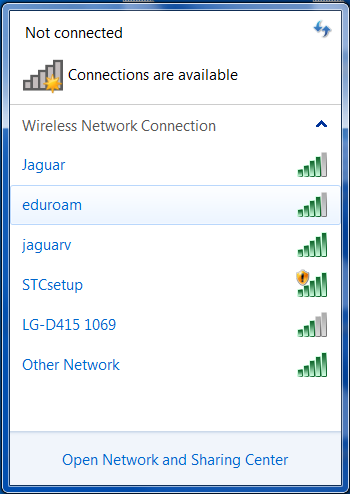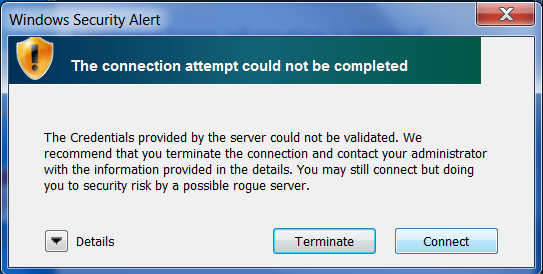South Texas College Information Technology provides wireless access to students, guests, faculty, and staff at all five campuses.
How to Connect:
- If you are using a Windows laptop or Surface tablet, your anti-virus software must be up-to-date.
- Connect to Eduroam.
- You will be prompted to provide your STC assigned username and password (do not use entire email address).
- Accept the digital certificate (You may receive two requests).
- Read and accept South Texas College Guidelines & Policies for wireless use.
If you are having trouble configuring the wireless, please do not hesitate to contact the IS&P Help Desk for support, or visit one of our Open Labs on campus.
You may also visit the FAQ for common questions and answers.